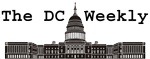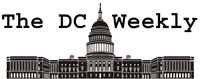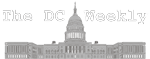In a surprising turn of events, Apple’s once invincible reputation for being immune to viruses and malware has been shattered. The latest threat to Mac users is known as MetaStealer, a cunning malware strain that has managed to evade detection by many experts. It seems that no operating system, whether it’s Mac, Windows, or any other, is truly safe from cyberthreats anymore. MetaStealer is just another example of how hackers are finding ways to exploit Macs, leaving users vulnerable and their valuable data at risk.
Imagine innocently checking your work emails when you come across one that appears to be from a client or business partner. It seems to reference a recent project or discussion, and there’s even an attached file labeled as a PDF, something that wouldn’t raise suspicions in a professional setting. However, this is where caution becomes crucial. That seemingly harmless “PDF” could actually be a hidden program designed to deceive you, like MetaStealer, lying in wait to infiltrate your Mac and steal your sensitive information. Once it gains access, it quickly starts siphoning off a wealth of data from your compromised Mac.
But MetaStealer doesn’t stop at just grabbing a few passwords. It goes straight for the jugular, infiltrating system files, app data, and even the contents of Apple’s highly regarded Keychain password manager. This means that not only are website and app passwords at risk, but also Wi-Fi network passwords, encryption keys, credit card information, and even those private notes that you thought were securely stored. The implications are truly chilling, as hackers armed with this data can launch a variety of devastating attacks on unsuspecting users.
In light of the looming threat of MetaStealer and similar malware strains, it’s imperative to take proactive steps to protect your Mac. Always exercise caution when dealing with email attachments, especially from unfamiliar sources. Even if it appears to be from a colleague or business partner, it’s worth double-checking before opening it. A simple follow-up email can mean the difference between maintaining a secure system and falling victim to a compromised one. Additionally, be on the lookout for signs of phishing emails, such as misspelled words, unusual phrasing, or inconsistencies in the message. These are often red flags that indicate the message may not be genuine.
One of the best ways to safeguard your Mac against malware is to have strong antivirus software running on your devices. This software actively scans your system for known malware, warns you about malicious links in phishing emails, and ultimately helps protect you from being hacked. Investing in reliable antivirus protection is a crucial step in defending yourself against cyberthreats.
In the unfortunate event that you do accidentally install malware on your computer and suspect that your personal and financial information may be compromised, consider enlisting the help of identity theft protection companies. These companies monitor your private online information, such as your home title, Social Security Number, phone number, and email address, and alert you if they detect any suspicious activity on the dark web or unauthorized use. They can also assist you in freezing your bank and credit card accounts to prevent further damage. Some services even offer identity theft insurance and a dedicated fraud resolution team to help you recover any losses.
Remember, using the same password across multiple platforms can leave you vulnerable to hackers. It’s essential to use a password manager to keep track of all your passwords securely. Additionally, utilizing two-factor authentication adds an extra layer of protection to your accounts, reducing the risk of your data being stolen.
While MetaStealer currently targets older Intel-based Macs, it’s important not to become complacent. Cyberthreats are constantly evolving, and there’s a chance that this malware could adapt to target Apple’s newer M1 and M2 chips in the future. Staying informed, keeping your system updated, and remaining vigilant are key to staying one step ahead of hackers.
Have you ever fallen victim to Mac malware or encountered MetaStealer or any other similar threats? We want to hear from you. Share your experiences by contacting us at Cyberguy.com/Contact. For more tech tips and security alerts, subscribe to our free CyberGuy Report Newsletter at Cyberguy.com/Newsletter.
Copyright 2023 CyberGuy.com. All rights reserved. Kurt “CyberGuy” Knutsson is an award-winning tech journalist known for his contributions to Fox News and FOX Business. He is passionate about technology, gadgets, and gear that enhance our lives. If you have any tech questions or want to stay updated, subscribe to Kurt’s CyberGuy Newsletter or visit CyberGuy.com. Stay informed about the latest developments in science and technology worldwide by subscribing to our newsletter.